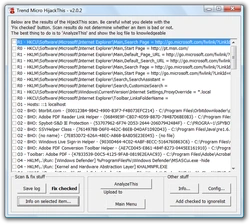| HijackThis | |
|---|---|
| Author |
Merijin Bellekom |
| Developed by |
Trend Micro |
| Latest Release |
2.0.2 / July 7, 2007 |
| OS |
Microsoft Windows |
| Type | Malware diagnostics & removal |
| License | Freeware |
| Website | http://www.trendsecure.com/ |

|
Most of this page uses content from Wikipedia. The original article was at HijackThis. The list of authors can be seen in the page history. As with Computer Security Wiki, the text of Wikipedia is available under the GNU Free Documentation License. Remove this template when most of the Wikipedia content has been removed or the Wikipedia information is outnumbered by non-Wikipedia information. |
HijackThis, sometimes abbreviated HJT, is a freeware spyware-removal tool for Microsoft Windows originally created by Merijn Bellekom, and later sold to Trend Micro. The program is notable for taking a heuristic approach to detecting malware - rather than relying on a database of known spyware, it quickly scans a user's computer, creates a list of differences from a known spyware-free environment and allows the user to decide what from the list needs to be removed. HijackThis is used primarily for diagnosis of spyware, as blind use of its removal facilities can cause significant software damage to a computer.[1]
Usage[]
HijackThis can generate a plain text logfile detailing all entries it finds, and most entries can be removed or disabled by HijackThis. Inexperienced users are often advised to exercise caution, or to seek help when using the latter option,[1] as HijackThis does not discriminate between legitimate and unwanted items, with the exception of a small whitelist of legitimate entries — thus allowing a user to unintentionally prevent important programs from running, which may cause their system or its peripherals to stop working. HijackThis will, however, attempt to create backups of the files and registry entries it removes, which can be used to restore the system in the event of a mistake.
A common approach is to post the logfile to a forum where more experienced users will help decipher which entries need to be removed. Automated tools also exist that analyze saved logs and attempt to provide recommendations to the user, or to clean entries automatically.[2] Use of such tools, however, is generally discouraged by those who specialize in manually dealing with HijackThis logs; they consider the tools to be potentially dangerous to inexperienced users, and neither accurate nor reliable enough to substitute for consulting with a trained human analyst.
Later versions of HijackThis include additional tools like a task manager, hosts file editor and alternate data stream scanner.
References[]